VitalSwap for Business allows you to receive payments from Africa directly in your local currency. You can easily accept payments from your African customers without worrying about chargeback fraud or high debit card fees.
Follow these step-by-step instructions to create your business account on VitalSwap.
- Visit the official VitalSwap website
Open your preferred web browser and go to https://business.vitalswap.com/ to create a VitalSwap business account.
- Click “Sign Up” to begin
Once you go to the website, locate the “Sign Up” button and click it. The sign-up page loads instantly, asking for just what’s needed to get you started.
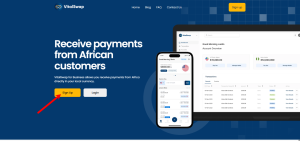
- Fill in your business details
Now, you’re on the account creation page. Kindly fill in the necessary details and Click on “Get Started,”
Tip: Double-check your email address. That’s where the next steps land.
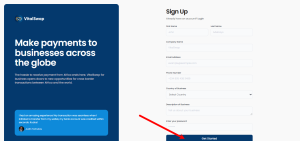
- Check Your Email for Verification Docs
Once you click “Get Started,” VitalSwap will send you an email. It’s quick—check your inbox (or spam, just in case). The email lists the documents needed to verify your business account.
- Submit and wait for approval
Kindly upload the documents requested for your business and wait for approval. While you wait, you can explore the platform.
Also read: How To Upload Your Business Documents On VitalSwap.
- Start transacting like a global business owner
Once verified, your VitalSwap business account will be activated. You can start enjoying the amazing benefits of receiving payments from Africa directly in your local currency. You can easily accept payments from your African customers without worrying about chargeback fraud or high debit card fees. And so much more you can do.
Ready to go borderless? Visit https://business.vitalswap.com/ to sign up and start building your global business today.

