Whether you’re a creator, freelancer, or business owner, you can add your digital products to your business account and sell anywhere using payment link. It is your savior to selling digital services, courses, or subscriptions without the trouble of building a website or writing a single line of code.
Follow these simple steps to add your products to your business page.
Step 1: Login into your VitalSwap business account with your credentials.
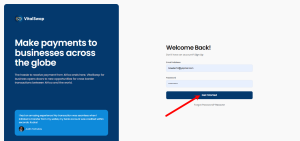
Step 2: On the business account page, click on “Payment Link” on the navigation menu. On this page click on “Add Product.”

Step 3: A modal appears, it’s like a mini- form. Fill in the information of the product and click on “Create product”
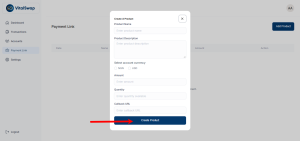
Step 4: After clicking on “Create Product,” you will be redirected to the “All Products” page. On the page, you’ll see every product you’ve created.
