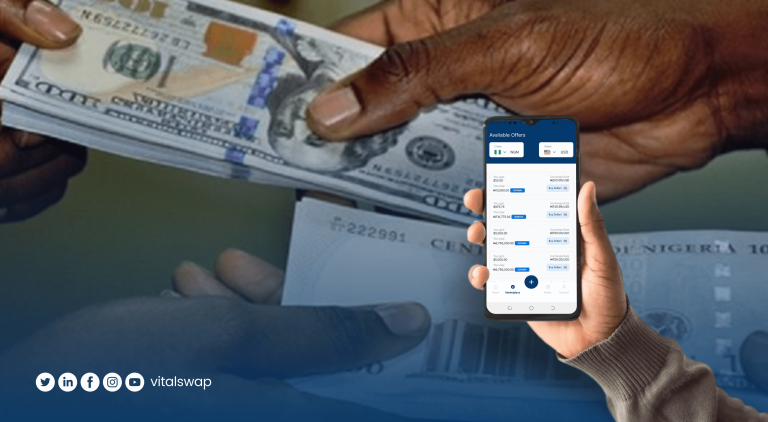If you like to exchange your money at a rate, not on the market,
It’s pretty easy. You can get it done in 3 simple steps:
- Step 1. Hit the plus (+) Icon at the foot of your home screen and Select “Create Swap Deal”
- Step 2. Input the amount you want to swap in the “I have amount bar”
- Step 3. Set your preferred exchange rate and Create a Swap deal
The swap happens in seconds. You’ll be credited instantly to your Vital Swap wallet.
At VitalSwap, we are committed to ensuring every transaction is fast and convenient for each customer.
We can’t wait to welcome you to the VitalSwap family
Head over to the App store or PlayStore and download VitalSwap right away.
VitalSwap – Borderless Payments at your convenience.